Editor's review
You must have captured your convocation day’s images to preserve your beautiful memories for ever. Well, how about compiling them into an album and show them to your friends as a pleasant surprise? While creating your album and previewing it, you may find its appearance somewhat distorted due to the uneven size of images. Such improper appearance of your album pages can be prevented by resizing your images into same size, thus giving you a smooth viewing experience. However, you needn’t take hassles of resizing your images individually, as you can resize them together into a specific dimension by using an expertise tool, namely Eitbit Picture Resize 1.0 which allows resizing images in batch mode, by defining a specific width and height for all. While resizing the images this remarkable program retains the image quality to the best possible extent.
For installing and using the Eitbit Picture Resize 1.0 application on your Windows XP system, you must have Microsoft .Net Framework Version 2.0 installed on it. The application opens with a simple and neatly structured console. For resizing the images you would have to drag and drop or load the desired images within the workspace. Here the program would keep queuing up the image file along with thumbnail preview and related details. Now, with the second step you can Process Pictures by defining the dimensions for resizing, size of dimension, quality parameters, and target folder for saving the output file. Finally, press ‘Process Pictures’ button and the program would resize the entire selected images, storing the resulting file at the specified location. The program is easier in usage and can resize several images altogether in batch.
With the Eitbit Picture Resize your entire image collection can effectively be resized within few clicks. Citing its easily negotiable features that aid you in performing the image resizing process proficiently, the utility is being allotted 3.5 rating points.

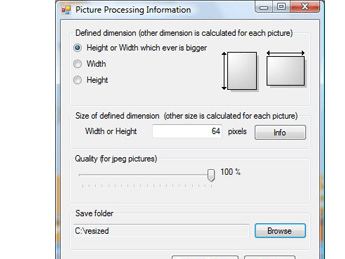

1)load images
2) set your desired size and location of new photos
3) process